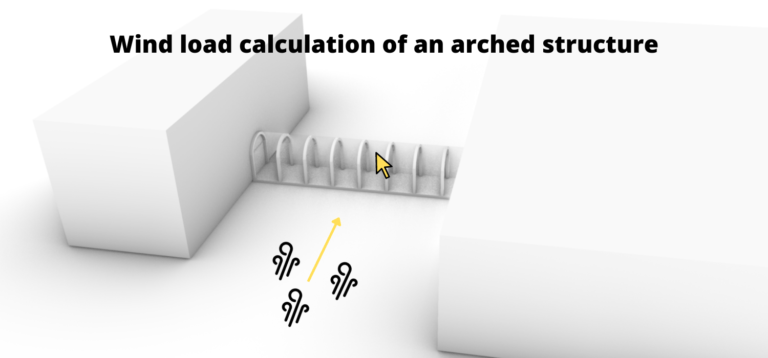Load Combination Generator [How-To Guide]
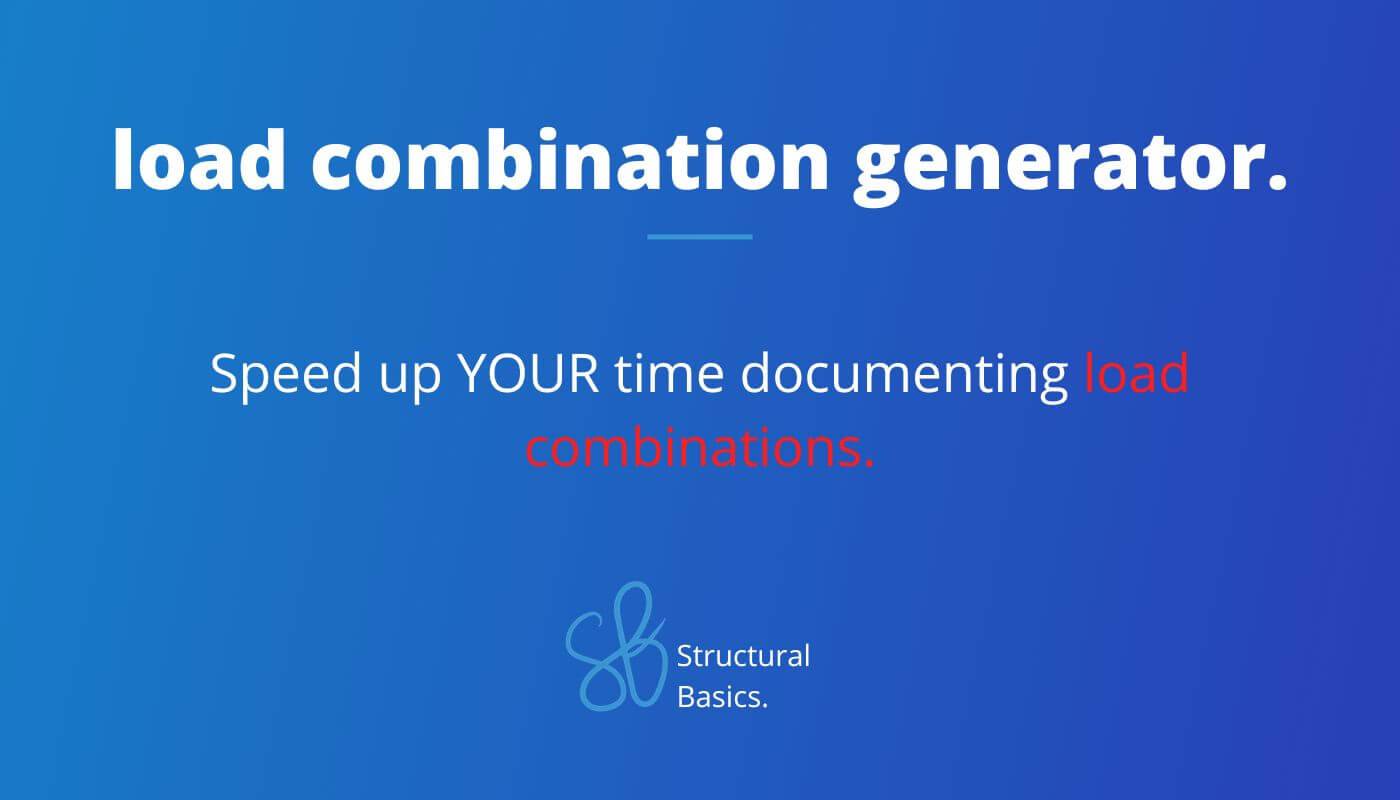
Documenting Load Combinations is something we all have to do in EVERY project as structural engineers.
And most of the time we know what load combinations we need to include but still – we need to write them down.
This can take 10 minutes for small projects and even longer for bigger projects.
All this can now be fastened up with the Load Combination Generator. 🔥🔥
Click here to check it out! 👇👇
What Is It?
The load combination generator is a tool that automatically generates all load combinations based on a few inputs.
I assume everyone who is reading this knows what load combinations are. If not, check out this blog post.
For example if you dimension a slab and only dead and live load apply then all possible load combination for that selection are generated.
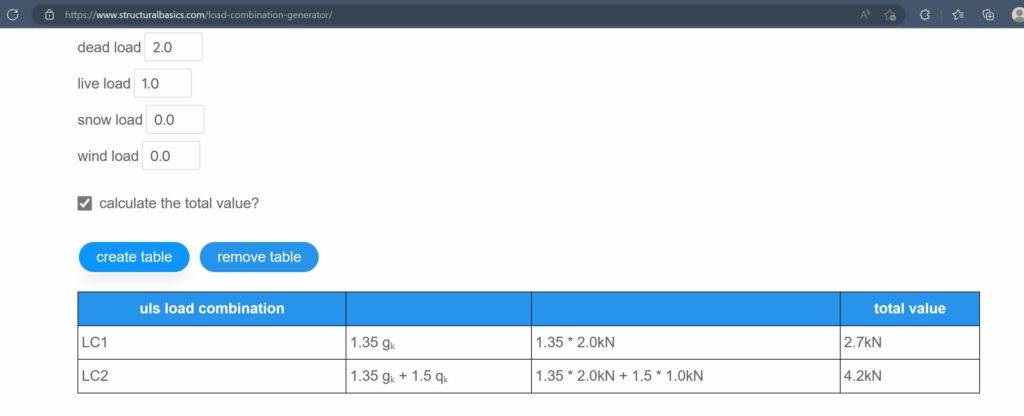
But you can also add wind and snow load.
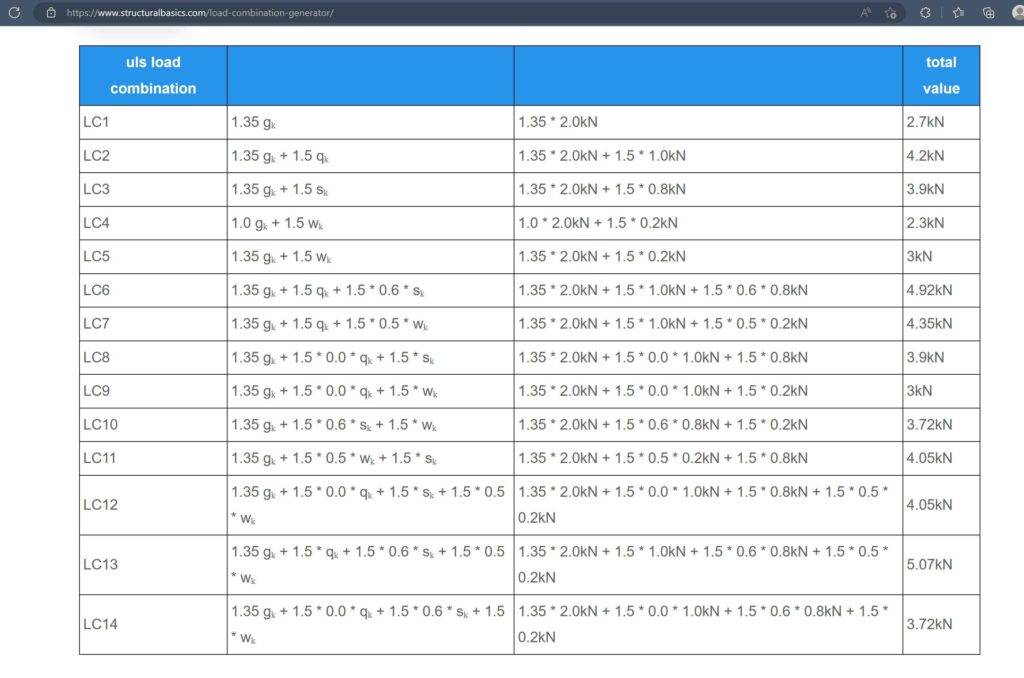
Where Do I Find It?
You can find the Load Combination Generator under Apps in the top menu.
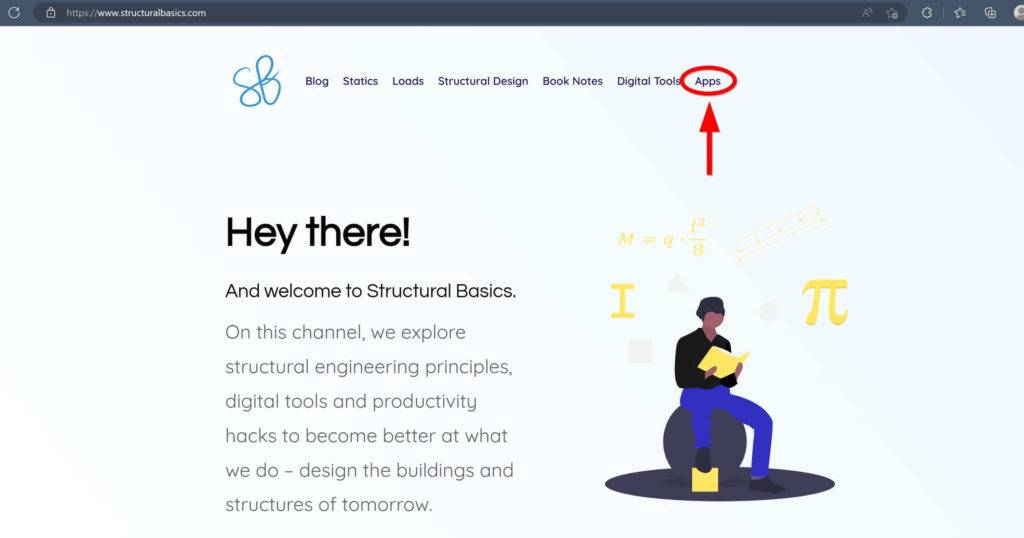
Then click on Open.
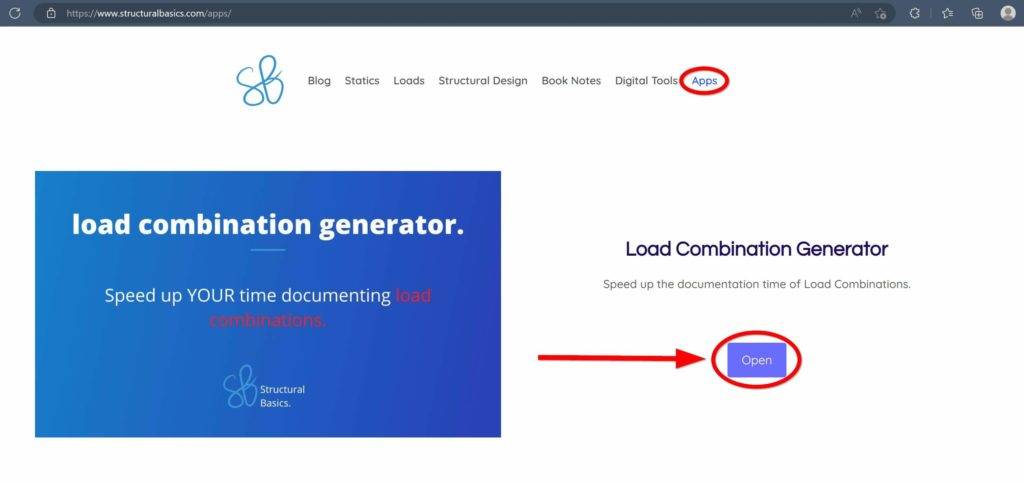
Et voila, the load combination generator is now open.
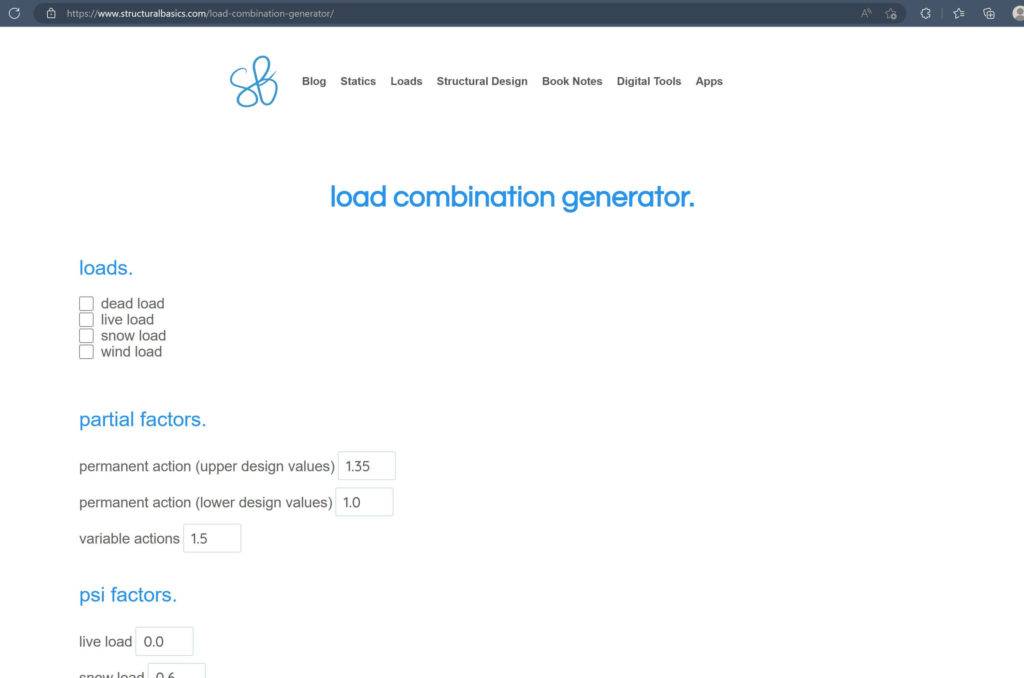
You can also get there by clicking this button. 👇👇
How To Use It?
I built the tool, so that it’s as simple to use as possible for the user.
Input Loads:
Check the load that you want to include in the load combinations.

Input partial factors:
- The input value for permanent action (upper design value) is the partial factor for dead load in all cases where there is no load acting favourable. If the wind load acts in the opposite direction of the dead load this is seen as favourable.
- The input value for permanent action (lower design value) is the partial factor for dead load in cases where there a load acts favourable.
- The input value for variable action is the partial factor for live, snow and wind load.

Input unit of loads
You can also select whether the results should be displayed in kN, kN/m or kN/m2.
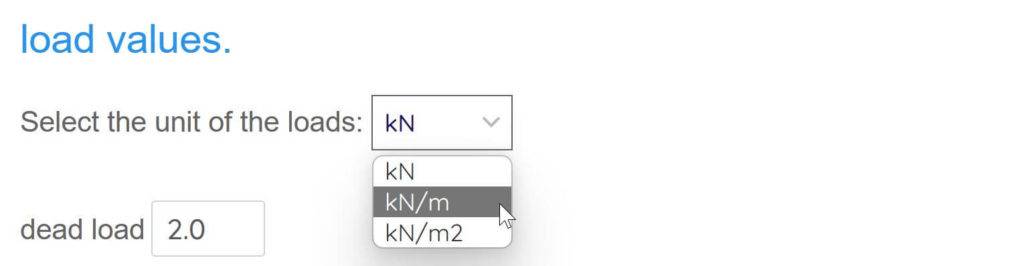
Input calculate the total value
I included this feature because in some designs, like inclined roof structures the loads act in different directions and can’t be simply added up.

Here’s a quick visualization how the final table looks like with and without total value checked. ✅✅
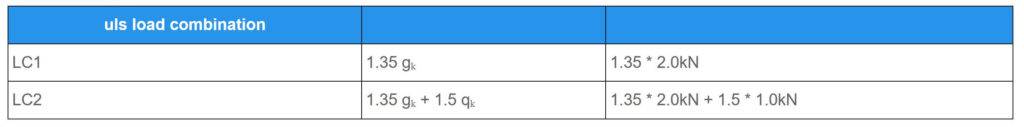
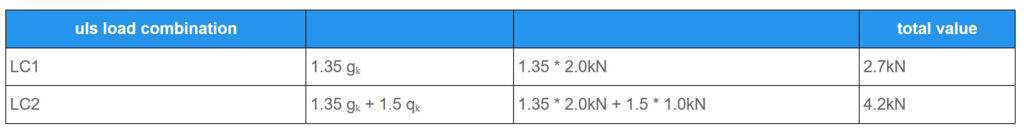
Now, finally you only need to click on create table to generate the load combinations.
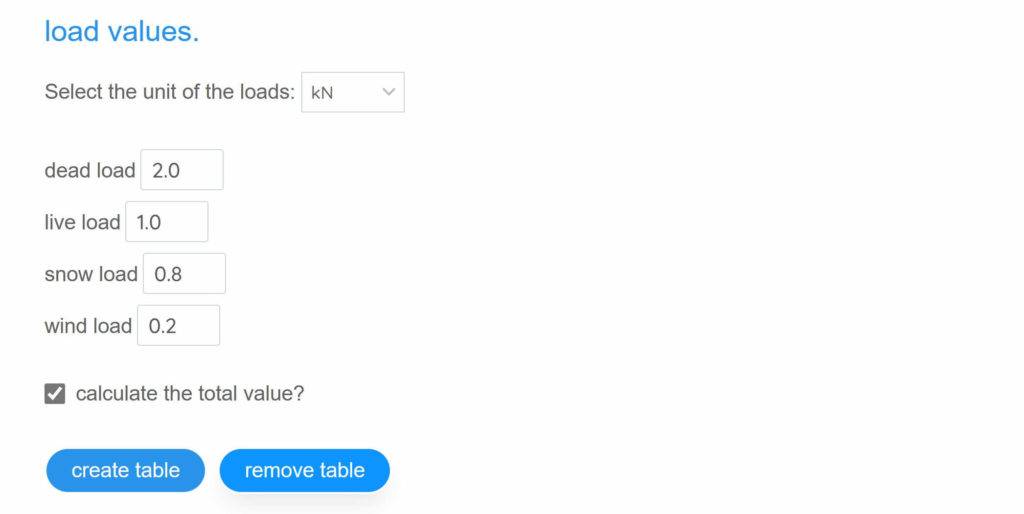
To copy and paste the table into word, just select everything of the table, copy with crtl + c and paste it into word with crtl + p.
Future Features
The load combination generator is a WIP and therefore features will be implemented in the future.
Also let us know in the comments if you want us to include a feature.
As of now, the following features will be implemented in the near future:
- SLS characteristic load combinations
Bugs
As it’s a WIP tool, there is a big chance that bugs exist.
Please let us know in the comments below if you find a bug. 🐛🐛
Thanks!
Feedback
Any feedback (positive and negative) is appreciated to make the tool better. 🔥🔥
Also let us know if you have ideas for other web applications.
Cheers! 🚀🚀
![Earth Pressure Calculation On Underground Structures [2025]](https://www.structuralbasics.com/wp-content/uploads/2024/07/Earth-pressure-calculation-768x439.jpg)
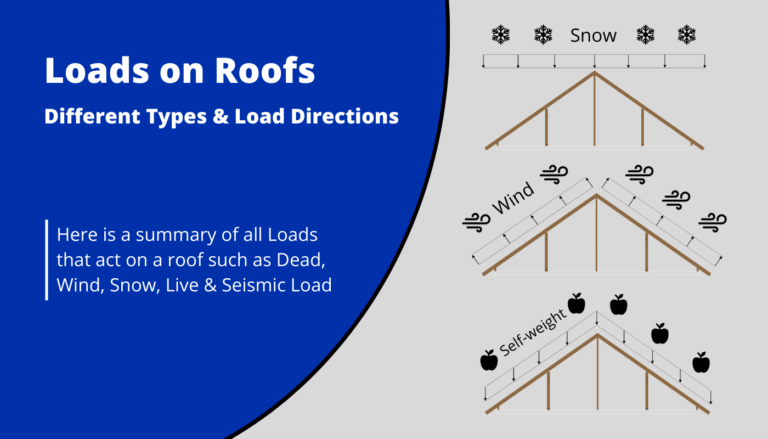
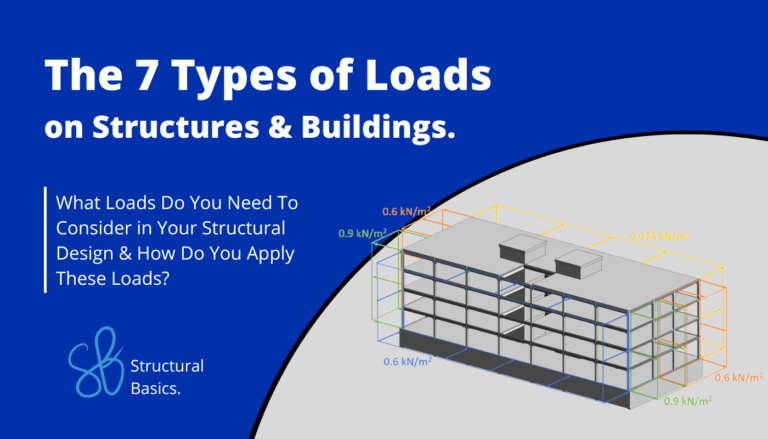
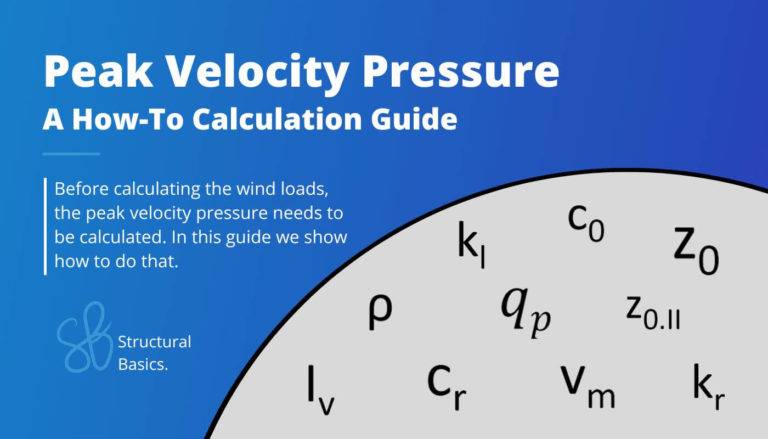
![Uniformly Distributed Load [All YOU Need To Know]](https://www.structuralbasics.com/wp-content/uploads/2023/04/Uniformly-distributed-loads-768x439.jpg)